 allure 打标记之 @allure.epic()、@allure.feature()、@allure.story() 的详细使用
allure 打标记之 @allure.epic()、@allure.feature()、@allure.story() 的详细使用
# 前言
- 前面几篇文章主要介绍了allure的特性,这篇文章我们就来讲下allure的标记用法
- 有时候我们写pytest的时候,会用到 @pytest.mark 但并不会显示在allure报告上
- 而allure也提供了三种类型的标记装饰器,它们是可以显示在allure报告上的
# allure的标记装饰器
- BDD样式的标记装饰器
- 优先级(严重程度)标记装饰器
- 自定义标记装饰器
# BDD标记装饰器
提供了三个装饰器
- **@allure.epic:**敏捷里面的概念,定义史诗,往下是 feature
- **@allure.feature:**功能点的描述,理解成模块往下是 story
- **@allure.story:**故事,往下是 title
# 栗子一(story+feature)
# 测试代码
import allure
def test_without_any_annotations_that_wont_be_executed():
pass
@allure.story('epic_1')
def test_with_epic_1():
pass
@allure.story('story_1')
def test_with_story_1():
pass
@allure.story('story_2')
def test_with_story_2():
pass
@allure.feature('feature_2')
@allure.story('story_2')
def test_with_story_2_and_feature_2():
pass
1
2
3
4
5
6
7
8
9
10
11
12
13
14
15
16
17
18
19
20
21
2
3
4
5
6
7
8
9
10
11
12
13
14
15
16
17
18
19
20
21
# 无标记装饰器
我们先看看没有设置标记装饰器时,allure报告是咋样的

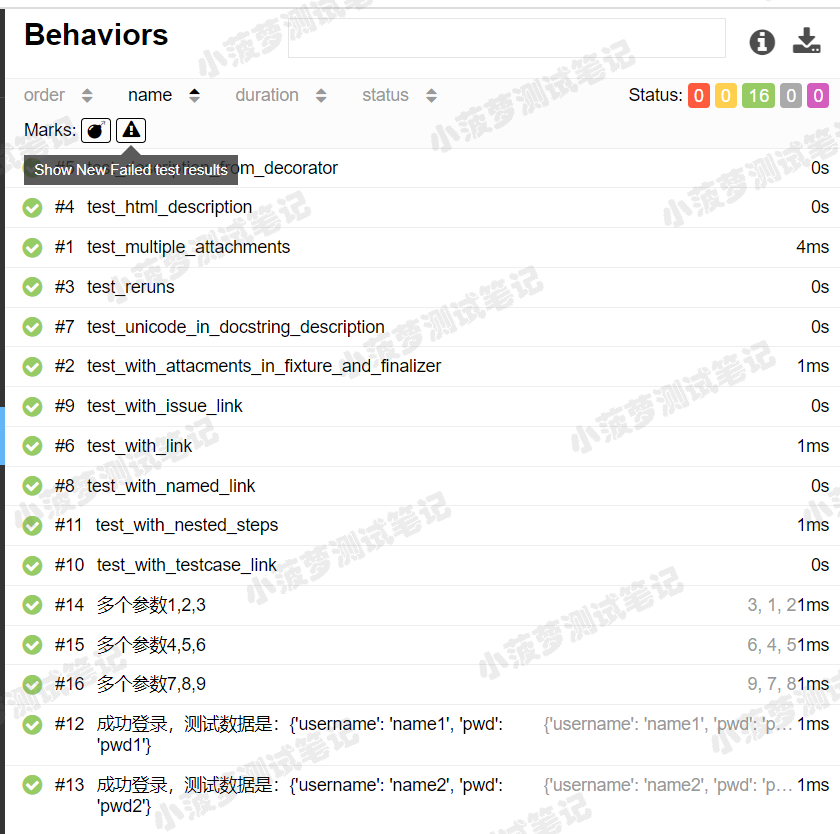
# 添加装饰器
加了 @allure.feature 和 @allure.story 之后的 allure 报告
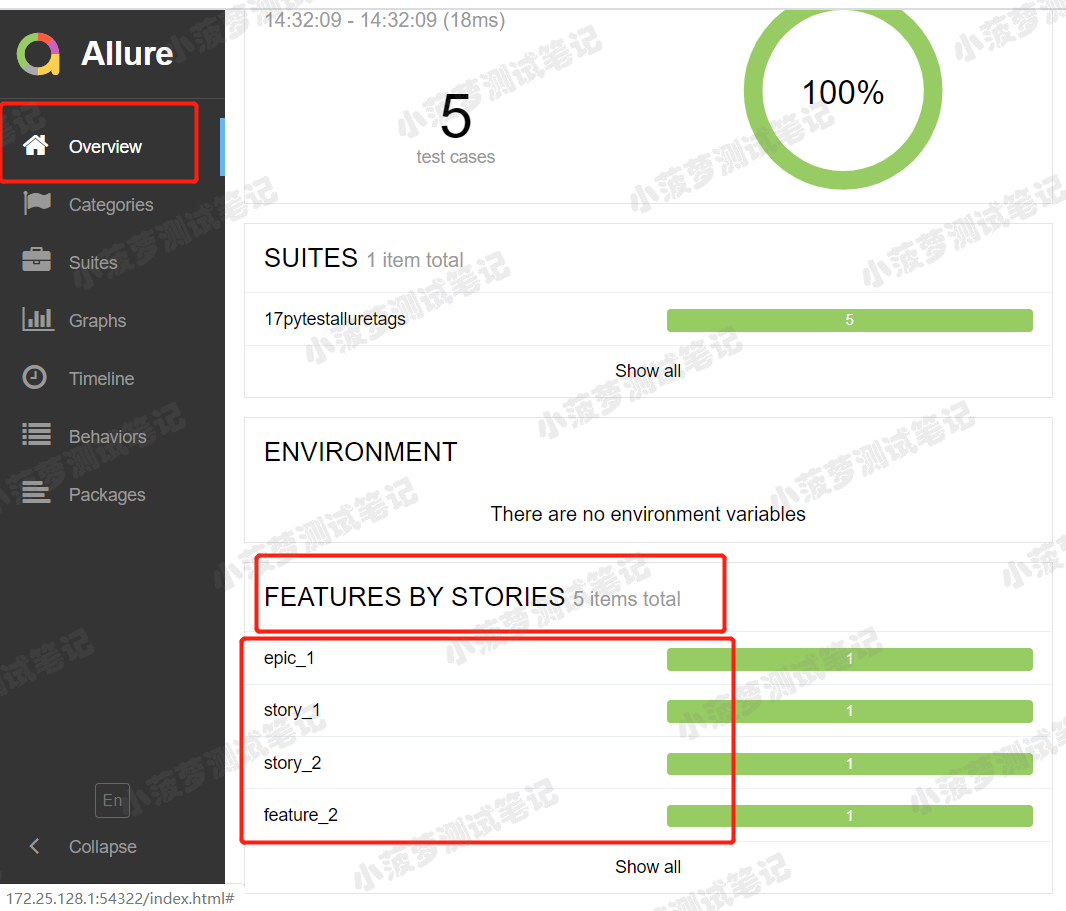

# 知识点
- story 是 feature 的子集,当测试用例有 @allure.feature、@allure.story 时,在报告上会先显示 feature,点开之后再显示 story**【可以想象成,安徒生童话(feature)有很多个童话故事(story)】**
- 如果不加 @allure.feature、@allure.story 时,在Behaviors栏目下,测试用例都不会分类显示,当用例多的时候可能看的花里胡哨
# 栗子二
# 前言
这里应用了包括前面所讲的全部装饰器
# 测试代码
import os
import allure
import pytest
@pytest.fixture(scope="session")
def login_fixture():
print("=== 前置登录 ===")
@allure.step("步骤1")
def step_1():
print("操作步骤---------------1")
@allure.step("步骤2")
def step_2():
print("操作步骤---------------2")
@allure.step("步骤3")
def step_3():
print("操作步骤---------------3")
@allure.epic("epic 相当于总体描述")
@allure.feature("测试模块")
class TestAllureALL:
@allure.testcase("https://www.cnblogs.com/poloyy/", '测试用例,点我一下')
@allure.issue("https://www.cnblogs.com/poloyy/p/12219145.html", 'Bug 链接,点我一下')
@allure.title("用例的标题")
@allure.story("story one")
@allure.severity("critical")
def test_case_1(self, login_fixture):
"""
小菠萝测试笔记地址:https://www.cnblogs.com/poloyy/
"""
print("测试用例1")
step_1()
step_2()
@allure.story("story two")
def test_case_2(self, login_fixture):
print("测试用例2")
step_1()
step_3()
@allure.epic("另一个 epic")
@allure.feature("查找模块")
class TestAllureALL2:
@allure.story("story three")
def test_case_3(self, login_fixture):
print("测试用例3")
step_1()
@allure.story("story four")
def test_case_4(self, login_fixture):
print("测试用例4")
step_3()
if __name__ == '__main__':
pytest.main(['-s', '-q', '--alluredir', './allure'])
os.system('allure -c ./allure')
os.system('allure serve ./allure-report')
1
2
3
4
5
6
7
8
9
10
11
12
13
14
15
16
17
18
19
20
21
22
23
24
25
26
27
28
29
30
31
32
33
34
35
36
37
38
39
40
41
42
43
44
45
46
47
48
49
50
51
52
53
54
55
56
57
58
59
60
61
62
63
64
65
66
67
2
3
4
5
6
7
8
9
10
11
12
13
14
15
16
17
18
19
20
21
22
23
24
25
26
27
28
29
30
31
32
33
34
35
36
37
38
39
40
41
42
43
44
45
46
47
48
49
50
51
52
53
54
55
56
57
58
59
60
61
62
63
64
65
66
67
# allure 报告
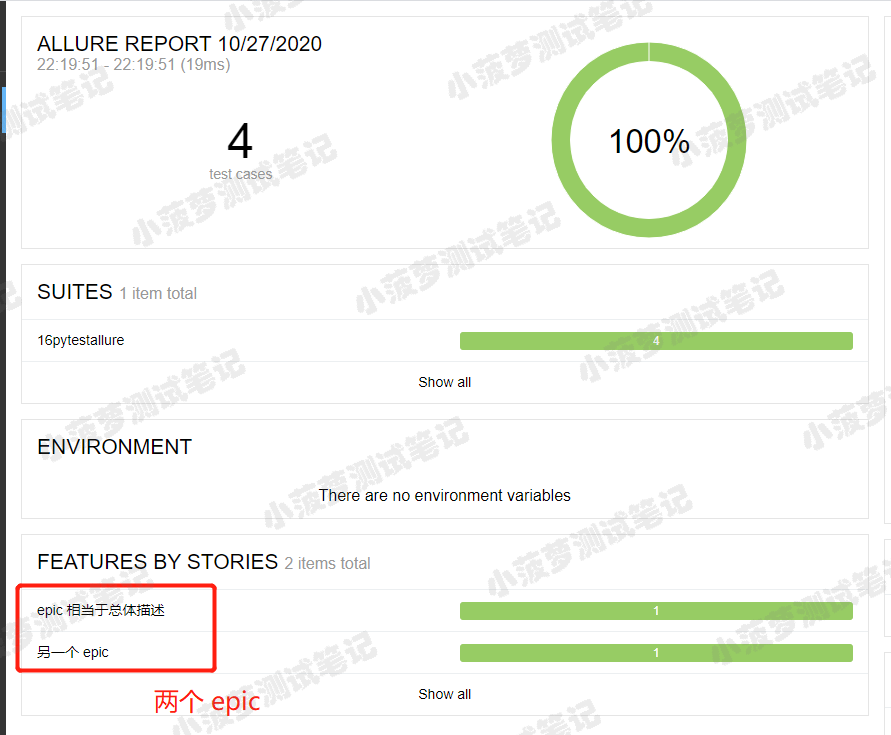

# 总结
倘若是用 pytest+allure 写项目,又想用 @pytest.mark.xxx 来给不同的用例添加标记的话,可以尝试用 @allure.feature、@allure.story 替换,毕竟可以显示在报告上
# 提出问题
用命令行方式运行时,可以指定运行某个story、feature、epic吗?
# 自问自答
当然可以,跟 @pytest.mark.xxx 指定标签运行的方式没啥区别,添加下面的命令行参数就行
- --allure-epics
- --allure-features
- --allure-stories
# 举栗子
# 只运行 epic 名为 test 的测试用例
pytest --alluredir ./report/allure --allure-epics=test
# 只运行 feature 名为 模块 的测试用例
pytest --alluredir ./report/allure --allure-features=模块
# 只运行 story1、story2 的测试用例(也可以不用=号 空格就行了哦)
pytest tests.py --allure-stories story1,story2
# 指定 feature+story
pytest tests.py --allure-features feature2 --allure-stories story2
1
2
3
4
5
6
7
8
9
10
11
2
3
4
5
6
7
8
9
10
11
本文转自 https://www.cnblogs.com/poloyy/p/12725509.html (opens new window),如有侵权,请联系删除。
上次更新: 2022/10/15, 15:19:25
