 使用自定义标记mark
使用自定义标记mark
# 前言
- pytest 可以支持自定义标记,自定义标记可以把一个 web 项目划分多个模块,然后指定模块名称执行
- 譬如我可以标明哪些用例是window下执行的,哪些用例是mac下执行的,在运行代码时候指定mark即可
# 上代码
import pytest
@pytest.mark.weibo
def test_weibo():
print("测试微博")
@pytest.mark.toutiao
def test_toutiao():
print("测试头条")
@pytest.mark.toutiao
def test_toutiao1():
print("再次测试头条")
@pytest.mark.xinlang
class TestClass:
def test_method(self):
print("测试新浪")
def testnoMark():
print("没有标记测试")
1
2
3
4
5
6
7
8
9
10
11
12
13
14
15
16
17
18
19
20
21
22
23
24
25
2
3
4
5
6
7
8
9
10
11
12
13
14
15
16
17
18
19
20
21
22
23
24
25
# cmd敲运行命令
pytest -s -m weibo 08_mark.py
1
# 执行结果
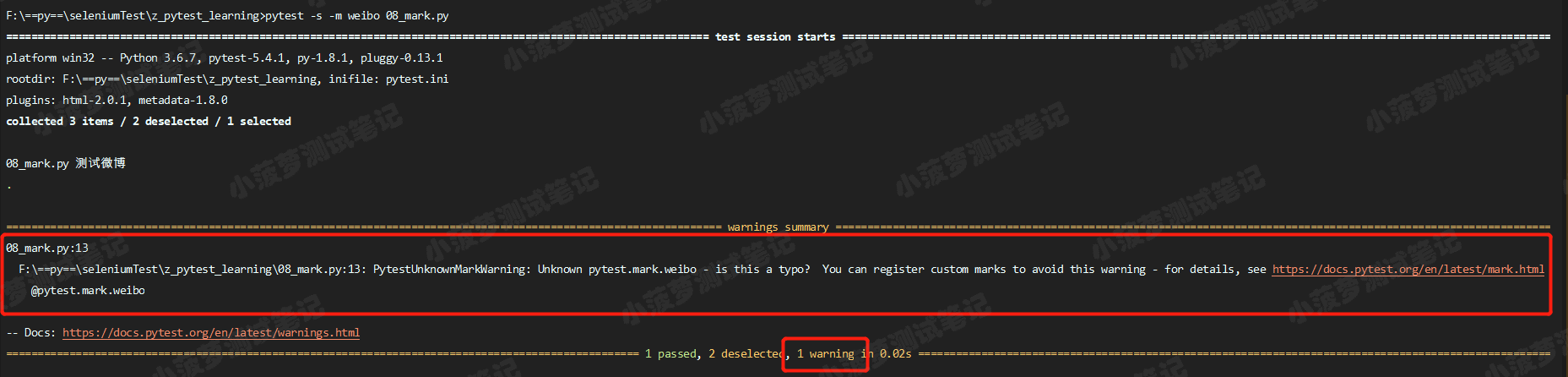
# 如何避免warnings
- 创建一个pytest.ini文件**(后续详解)**
- 加上自定义mark,如下图
- **注意:**pytest.ini需要和运行的测试用例同一个目录,或在根目录下作用于全局

# 如果不想标记weibo的用例,我们直接取反即可
pytest -s -m "not weibo" 08_mark.py
1
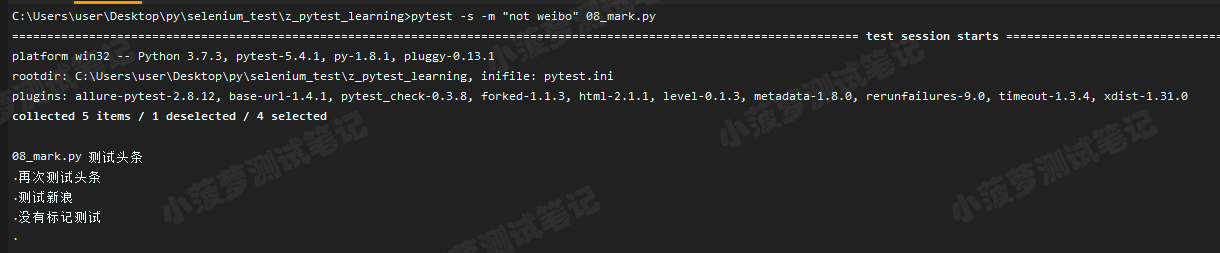
# 如果想执行多个自定义标记的用例
pytest -s -m "toutiao or weibo" 08_mark.py
1
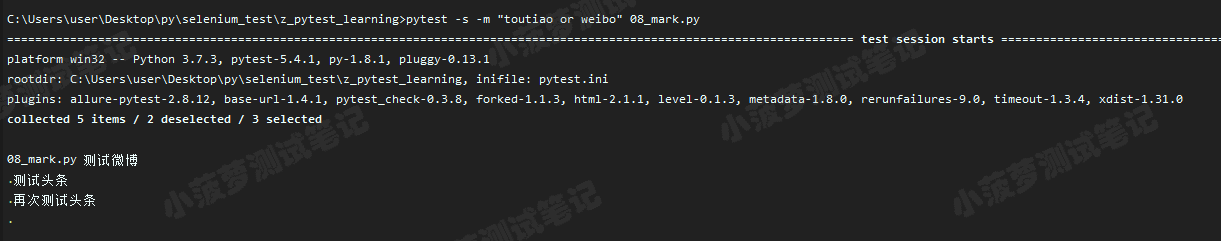
本文转自 https://www.cnblogs.com/poloyy/p/12669068.html (opens new window),如有侵权,请联系删除。
上次更新: 2022/10/15, 15:19:25
